

|
|
| Home | Help | Status | Forums | Glossary | Account
|
| log in |
Message boards : Help! : Making a good first impression
| Author | Message |
|---|---|
|
While the wiki on this project is being used for software testing, we can also put it to use for other things. One is to prepare new or replacement pages for the existing BOINC documentation, either for the Unofficial BOINC wiki or for the official Berkeley documentation. | |
| ID: 5768 | Rating: 0 | rate:
| |
|
| |
| ID: 5773 | Rating: 0 | rate:
| |
|
Scott Brown wrote:
You have a point, but since we want to make a good first impression, perhaps we should not mention the burping pirates? :-) ____________ -- Eric Myers "Education is not the filling of a pail, but the lighting of a fire." -- William Butler Yeats | |
| ID: 5775 | Rating: 0 | rate:
| |
|
More seriously: on the front page I think we want to talk "in general" and not worry about details like the fact that some projects are not, strictly speaking, research. That can be stated on a page deeper in. | |
| ID: 5776 | Rating: 0 | rate:
| |
|
Just FYI... | |
| ID: 5779 | Rating: 1 | rate:
| |
|
Scott Brown wrote: Just FYI... Interesting. And not what I'd intended. It may be a problem with how the wiki links are generated in the forums. Edit: This also appears to be the case only the first time the page is accessed via the message board link. After that, it appears to recognize a logged-in user as normal. Strange. Thank you for noting it. ____________ -- Eric Myers "Education is not the filling of a pail, but the lighting of a fire." -- William Butler Yeats | |
| ID: 5780 | Rating: 0 | rate:
| |
|
I also noticed that if I went to the page from the link in the forum I was not logged in. However by clicking on a link to another pirate wiki page and then hitting the back button I was logged in. | |
| ID: 5782 | Rating: 0 | rate:
| |
On the other hand, it occured to me that there are indeed a fair number of projects which are doing research in mathematics, not science, so I have altered the first sentence to reflect that. mathematics is the science of number systems ;) ____________ | |
| ID: 5862 | Rating: 0 | rate:
| |
|
So that everyone knows, Eric (Captian Wormholio) has invited me to comment on the new wiki and bring along ideas for the BOINC project front-end code - mainly from a front-end code (markup ((X)HTML), CSS, JavaScript etc.), accessibility, and usability point of view. So I'll be commenting on a whole bunch of things. <strong class="all-caps">this</strong> for the emphasis as screen readers especially will probably spell out T. H. I. S. rather than the word "this"All captials takes longer to read due to the way we process words (so is probably counter-productive, I can give details), but if all captials is really needed (buti advise against it), then CSS can be used to change the capitalisation thus: .all-caps {font-variant: small-caps} ____________ | |
| ID: 5863 | Rating: 0 | rate:
| |
|
Glossary Comments: <a href="/glossary">Glossary</a> to avoid an extra redirect (which costs bandwidth for both user and server, server resources to process the additional request & waiting time for the user) to /glossary/ they should be: <a href="/glossary/">Glossary</a> obviously this should applied to any link to the glossary ----- in the "navigation" (left column) the link to the "Pirates@Home" root page (home page) shouldn't be <a href="/index.php">Pirates@Home</a> which defeats caching, and assumes your default document is "index.php" <a href="/">Pirates@Home</a> ----- as I'm unable to edit code yet (apparently Eric is ment to be updating my account so i can make wiki edits without credit) on Welcome to the BOINC Wiki at the bottom under contact, firstly the link text shouldn't be "please use this form" because out of context (on it's own) it doesn't mean much: what form, use it for what? more descriptive link text would be "report problems" or if it's more general <a href="/contact/">Contact us</a> to: <ul> <li>report problems</li> <li>make suggestions</li> <li>give feedback</li> </ul> lists greatly aid scanability (which is how visitors process pages, they don't read them, think billboard design) thus greatly aiding usability. Even better would be to have a "contact" or "contact us" link in the main navigation so you don't have to add it to every page. An "about"/"about us" page also is generally very helpful (in the main nav of course). If one exists, point to that. I can provide tips on creating a good about page/section. ----- Call it a "Glossary" or "Knowledge Base" not a "wiki" most users don't know or care what a wiki is, but qutie a few know what a "knowledge base" is, and most can work it out ----- another bug for this forum, it seems to have eaten my HTML code ____________ | |
| ID: 5864 | Rating: 0 | rate:
| |
|
Lee Carre wrote: another bug for this forum, it seems to have eaten my HTML code seems that when i edit a post containing straight markup, it's missing from the edit text input box ---- another issue, i seem to keep getting database errors, mainly database unavailable - I'll get onto more usable database errors later :p ____________ | |
| ID: 5865 | Rating: 0 | rate:
| |
|
Dirty John wrote: I also noticed that if I went to the page from the link in the forum I was not logged in. However by clicking on a link to another pirate wiki page and then hitting the back button I was logged in. I just had this happen to me as well. A link from the discussion to the glossary took me to a non-logged in wiki page. Simply refreshing the page got me the "logged in" version. So there's a bug somewhere in the linking to the wiki and the authentication plug-in. Noted for the log. ____________ -- Eric Myers "Education is not the filling of a pail, but the lighting of a fire." -- William Butler Yeats | |
| ID: 5866 | Rating: 0 | rate:
| |
|
Lee Carre wrote: Glossary Comments: I'm not sure that is an issue for this server, but I added the extra slash.
Agreed. I need a good functional name for this on the I2U2 site as well. I picked "glossary" instead of "wiki" for this reason, but I'm finding that "glossary" is not very accurate, and I'm not sure "Knowledge Base" is the best name either. I agree with the principle.
Yes, it does that. It's annoying, but keeps things clean. We should find a better way to balance the two needs. ____________ -- Eric Myers "Education is not the filling of a pail, but the lighting of a fire." -- William Butler Yeats | |
| ID: 5867 | Rating: 0 | rate:
| |
|
Wormholio wrote: it'll be trivial for the server of a small site, but it's extra time and bandwidth for users, not everyone's on broadband. Wormholio wrote: Call it a "Glossary" or "Knowledge Base" not a "wiki" most users don't know or care what a wiki is, but qutie a few know what a "knowledge base" is, and most can work it out how about simply "help" - covers just about everything :) Wormholio wrote:
Perhaps an option to enable HTML in a post? per-post obviously ____________ | |
| ID: 5869 | Rating: 0 | rate:
| |
|
Lee Carre wrote: Perhaps an option to enable HTML in a post? No. BBcode is used here specifically to make formatting available, but with stricter limitations than HTML. People can abuse HTML in postings too easily. ____________ -- Eric Myers "Education is not the filling of a pail, but the lighting of a fire." -- William Butler Yeats | |
| ID: 5870 | Rating: 0 | rate:
| |
|
More suggestions: {margin-left: auto; margin-right: auto} on the containing the 3 main sections, and apply {float: left} to the list items - this will result in the whole list being centered, but the list items being displayed horezontally (from the left of the containing )email verification: On the Pirates@Home root when a user's email address is unverified, there as a message in the "Status" box which informs them of this, however there's no link or otherwise in this status box to allow an address to be verified - after a bit of searching i eventually found it half-way down the main column - it would be much clearer if a solution to a problem were given with the error message - this generally applies in all situations. the terminology is different on different pages, most common is "verify" (or similar), but on the confirmation page it's "validate" - use a consistent term throughout to avoid confusion. [edit]hmm, seems i'm still unable to edit even after verifying/validating my email address[/edit] remove the "valid RSS" linked image from the root (home) page - most user's don't know or care what it is - it's more clutter to process after sorting out the basics, i've got quite a few comments on error pages (and the unhelpfulness of them) ____________ | |
| ID: 5876 | Rating: 0 | rate:
| |
|
Wormholio wrote: good point, well then don't allow real HTML, but just some way to display it, either replacing < and > with < and > or allowing users to enter escaped entities to produce "HTML-looking" code examples, there must we some way round this ____________ | |
| ID: 5877 | Rating: 0 | rate:
| |
|
Lee Carre wrote: in the "navigation" (left column) the link to the "Pirates@Home" root page (home page) shouldn't be was this item in the Sidebar fixable? ____________ | |
| ID: 5878 | Rating: 0 | rate:
| |
|
more usability for the home page: | |
| ID: 5879 | Rating: 0 | rate:
| |
|
Lee Carre wrote: in the news section, remove the "click here for more information" links and make the headings the links to the full article, much more descriptive and semantic I like the extra link to further information, though we could change the text to be just "read more...". This makes the distinction that this list is just a summary of the main points (headlines) and there is more information elsewhere. Making the title/headline itself a link is more compact, but also more subtle. I want to show the distinction. I agree that news titles should be chosen carefully (I read the article you suggested over in the Unofficial BOINC wiki) but unfortunately not everybody who posts an article will choose a good title. Having a separate distinct link called "read more..." can drive home the point that there is more information available, even if the title is possibly confusing. ____________ -- Eric Myers "Education is not the filling of a pail, but the lighting of a fire." -- William Butler Yeats | |
| ID: 5881 | Rating: 0 | rate:
| |
|
Wormholio wrote: The point i was making is that "click here for more informatin" and "read more..." are virtually meaningless link phrases, rather than descriptive of their target. The main implication is accessibility. Because it will provide some context for the importance of accessibility (as well as the other benifits, which i can also explain) I'll outline one of the reasons accessibile links are needed; screen readers, for the benifit of the user, generally have 3 main tabs, the first gives the full page, the second gives the headings on the current page ( elements, where x is 1-6), and the third is a list of links on the current page, all out of context. The third tab is the one I'm going to focus on in this example. Say a visitor came accross your home page. To get an overview of the content (eg, what type of site is it, what's it for etc.) they'll probably have a look at the headings tab. If they're after specific information, eg while following a trail of links, they're very likely to look at the links tab. In it's current state, the list they'd see would contain several "click here for more information" links. The initial questions raised are along the lines of:
Wormholio wrote: I agree that news titles should be chosen carefully (I read the article you suggested over in the Unofficial BOINC wiki) but unfortunately not everybody who posts an article will choose a good title. Having a separate distinct link called "read more..." can drive home the point that there is more information available, even if the title is possibly confusing.Ah, well this is a different problem then; either all editors need to be trained/aware of how to write good content (for a good, effective site), or you need to have some kind of editorial process (probably just to review content created by others) as a quality control before publication. The web, although significantly different to print, is still a publishing medium, therefore some of the same principals still apply (although implemented in a different way). Most any good publication has some form of editorial process to ensure quality control before actual publication. ____________ | |
| ID: 5902 | Rating: 0 | rate:
| |
|
Lee wrote: The point i was making is that "click here for more informatin" and "read more..." are virtually meaningless link phrases, rather than descriptive of their target. I have to disagree. The existence of those links tells the reader that there are more details available on the topic than what is presented here. The reader can choose to drill down deeper, or not. If the link is not there then it says "this is all there is". Each item in the news feed has a title and a description. That can be enough to get the message across, without a link to any further details. In contrast, if the title were a link to further information, one has to know this relationship (from previous experience). What if there is no link to further information. Is something broken? I like having the explicit extra link if there are further details, though I've taken the opportunity to make those links smaller. ____________ -- Eric Myers "Education is not the filling of a pail, but the lighting of a fire." -- William Butler Yeats | |
| ID: 5921 | Rating: 0 | rate:
| |
|
Appologies for my rather long absense, other projects demanding my time/attention and all... Wormholio wrote: There are other more accessible ways to do this. "read more" on it's own doesn't mean a whole lot, "read more" about what? Links should make sense out of context. The reader can choose to drill down deeper, or not. If the link is not there then it says "this is all there is".I'm not saying there shouldn't be links to the full articles, just accessible ones. Each item in the news feed has a title and a description. That can be enough to get the message across, without a link to any further details.not to users who may only see a list of links, such as screen reader users (typically those with impaired vision). For the link to make sense it has to be read in context, which takes longer for everyone. Links should make sense on their own anyway. Providing accessible links makes the content easier to use for a significant percentage of your audience. In contrast, if the title were a link to further information, one has to know this relationship (from previous experience). What if there is no link to further information. Is something broken?I can sympathise with the fact that the past experience of most users is to look for a "more" link. I can suggest a solution which would at least be acceptable for accessibility and still work from a visual perspective. It just seems that you're unwilling to make any changes and are happy leaving it in a rather inaccessible state. Basically, make the heading a link (which i assume is an actual heading, rather than just big text), and use <span>s within a full and proper link text, and use CSS to hide the extra text to just display the "more" text to graphical browsers. Details in; accessible "read more" links. I seriously suggest trying the "fangs" extension in firefox to get a simulation of screen-reader output. Then you might see the problems I'm trying to illustrate. I like having the explicit extra link if there are further details, though I've taken the opportunity to make those links smaller.Why should they be smaller (and thus harder to see)? ____________ | |
| ID: 6249 | Rating: 0 | rate:
| |
|
Lee Carre wrote: ...Basically, make the heading a link (which i assume is an actual heading, rather than just big text) ...Seems not, check the outline at the bottom of the page. The page seems to jump from <h1> to <h3> (missing <h2> - elements should be chosen based on semantic meaning, not how the "look" - eg move everything up a heading level, all <h3>s to <h2>s (<h4>s to <h3> too obviously) and tweak your CSS to apply the styling for: h3 {declarations} to h2 {declarations} Also you may notice the page is invalid. I suggest using a strict HTML 4.01 DocType. ____________ | |
| ID: 6250 | Rating: 0 | rate:
| |
|
Lee, welcome back. | |
| ID: 6278 | Rating: 0 | rate:
| |
|
Lee Carre wrote: I seriously suggest trying the "fangs" extension in firefox to get a simulation of screen-reader output. Then you might see the problems I'm trying to illustrate. I have not tried out the fangs extension, but I did get as far as looking at a screenshot, and I think this helped me understand what you are talking about. It seems that the screen readers digest the page into separate parts, the text, the headings, and the links. So a link which would have an obvious purpose to a sighted person based on visual proximity and context is now left hanging by itself in a long list. My first reaction is to think that this is a design problem with the screen reader software (or hardware)? Instead of having the screen reader say "link" whenever there is a link, it could say "link seven" to tell you that if you want to follow the link then find the 7th link in the list of them. Or there may be other ways to improve the functionality. My next reaction is to now think about how we might make a page work for both sighted readers and those using this kind of screen reader. I wonder if it's possible to use CSS to present a modified version of the page which would be better for use via the screenreader. I think seeing the example is a big help. Thanks. ____________ -- Eric Myers "Education is not the filling of a pail, but the lighting of a fire." -- William Butler Yeats | |
| ID: 6281 | Rating: 0 | rate:
| |
|
Wormholio wrote: Indeed, there are many issues, a significant number quite subtle, that need attention/care and to be taken into account to make an accessible site. But still, good link text doesn't just affect accessibility, it also vastly improves usability; where would a link with the text "click here" [or "more" ;)] take you? Unknown unless you read the context (which takes lots more time) or either manage to work it out from the URL (again, more time and might not be possible; depends on good URL structure) or you actually visit the target (much much more time). It seems that the screen readers digest the page into separate parts, the text, the headings, and the links. So a link which would have an obvious purpose to a sighted person based on visual proximity and context is now left hanging by itself in a long list.well, the name "screen reader" is a bit misleading. Early versions did read the screen, but as far as the web is concerned web "screen readers" are browsers (sometimes relying on the engine of another, such as IE's Trident). They have access to the source code themselves and so can take better advantage of various things (especially if the page is accessible). Your analysis of how they generally work is basically right; you've got the full page on one tab, headings on another (to get an outline/overview of the page) and links on another (for speedy navigation). The important thing to note is that a page is "serialised" or "linearised". That is, unlike a monitor which can display multiple items/elements at once, speech (with humans) is only limited to one audio stream at a time, so everything must be put into some kind of order. The main problem is how long things take, especially if you only had the "full page" tab at your disposal, users with disabilities or any form of special needs are pretty much always fundamentally not going to be as capable as those who are fully functional, generally they can do the same things with assistive technology, but there's obviously the dependancy on that, the cost, and the extra time things take, listening to a serialised/linearised page obviously takes longer than scanning it visually. So the other tabs are there to help with things that sighted users do automatically in an instant; namely get an overview of the page (headings) and scanning for links for speedy navigation (links tab oviously). My first reaction is to think that this is a design problem with the screen reader software (or hardware)? Instead of having the screen reader say "link" whenever there is a link, it could say "link seven" to tell you that if you want to follow the link then find the 7th link in the list of them. Or there may be other ways to improve the functionality.I'm not saying the situation is perfect in any way. Probably far from it, but I wouldn't call myself an expert in the field of accessibility. But the current situation is what we've got. Again, time is the major issue; people with any form of disability are still people too, and just as impatient on the web as fully functional users, they're no exception. Therefore anything which saves them time is greatly appreciated (you may be starting to see how accessibility and usability are linked in some ways, which is true - in a way accessibility is special-case usability). You're welcome to learn about accessibility, read some research papers to discover the issues and implications of screen reader design (I'm afraid I can't advise you here) and have a go at implementing your ideas, but my own reaction to your ideas is that it adds time, never a good thing. Also, what if the user wants the list of links sorted alphbetically? Changing the fundamental nature of how screen readers work would be very tricky, they're complicated and hard to use enough as it is, without adding more. It would also take more time to have to switch between "full" and "links" tabs to work out what the link ment (and where it goes) by having to work out it's context. An easier method would simply be to use links which make sense out of context, done. Works in all desired scenarios (also affects SEO, google takes notice of the text used for links). Even if accessibility wasn't an issue (and perhaps didn't exist, somehow) then usability is still a significant factor. It's been shown that the "more" links method isn't very usable, because even sighted visitors have to work out the context of the link(s) (which again takes more time, something users dispise). Imagine the folowing; you have no "snippit" text with each article title, just the title on it's own. How would you markup the text? Personally it's simple, it's a list of links; so an unordeder list, each "title" is a list item and also a link to the URL of the full article. Now, there's nothing wrong with wanting to include some snippit text (it's a good thing actually, as long as it's descriptive and accurate; basically not misleading users just to make them click, frankly that just pisses them off and you reduce their trust in you and your site - something which is against the principals of what you're trying to achieve I imagine?). However, including snippit text (there's probably a better name for it, but I can't remember at present, so feel free to correct me, but you know what I mean) fundamentally changes the structure to headings and paragraphs, which is fine. But even in that context why change the original style of markup, only now you've got headings instead of list items, but still; have the "titles" as links and make it ovbious (with styling via CSS) that they're links. My next reaction is to now think about how we might make a page work for both sighted readers and those using this kind of screen reader. I wonder if it's possible to use CSS to present a modified version of the page which would be better for use via the screenreader.well, this is the proper target; making the same page/version accessible rather than duplicating things with alternate "accessible" (which are usually just simplified) versions. So again, I suggest using the heading as a link, but if you're really insistent on "more" links then the suggestion I made in a previous post about accessible more links is one that uses full link text, then hides the full name with CSS (via a wrapped around the text following "read more..." <a href="...">read more <span>about ...%full (descriptive) article name%...</span></a> then with CSS you could make the following declaration: a span {display:none} Now, I'll say that this is obviously a very specific, focused example, and will probably have to be changed a bit (eg adding ID or Class attributes). A simple example is that there are other situations when a would be inside an (anchor). However this is a workaround, and not the best option for any target visitors. One thing to keep in mind; you'll never change the visitors basic needs (blind people will generally always be blind) but the page is very changable - so it's far more sensible to fit the page/code/whatever to the people's/user's needs, than trying to fit the user/visitor/person to inaccessible pages/content. This principal is the same for usability; it's easier to scan pages, so make them scanable rather than expecting and forcing visitors to read the whole thing - most will just leave otherwise. I think seeing the example is a big help. Thanks.Well accessibility is only one area, as I've said before anyone can slap a page together, but to do it well is hard. Are there any other examples or such that I can give? Now that you're aware of the basic problems, and have seen the environment visually impaired people have to work with; I suggest you try using fangs only for a couple of days, or preferably a week, for everything you do, to get an idea of what it's really like to browse the web when it's serialised/linearised. This will especially help to illustrate things which take more time than they should. Good luck when you come across a page/site using tables for layout ;) ____________ | |
| ID: 6293 | Rating: 1 | rate:
| |
|
Wormholio wrote: Lee, welcome back.thanks :) I think it would help me understand the points you are making if you explained what you mean by "accessible".Accessibility is basically about trying to make pages "usable" by people who have some sort of impairment (most often visual considering that's the main form of output generally - eg deaf users can still read etc.). The principal idea of accessibility (and making things "accessible") is that anything should be able to use your pages, be it people with different needs, different technology (eg different computer platforms/browsers or user agents in general; like search engine crawler bots). Accessibility usually affects the way something is done/implemented at a technical level, an example; due to the fact that you can't, and shouldn't anyway, rely on javascript being available, the implications on how to achieve this require very different methods of writing JS compared to the "old school" ways. Usually accessibility guidelines are just principals, such as "do this, not this" usually with examples (eg, good Alt text [for images] and bad Alt text) but generally doesn't go into any depth about how to achieve the guidelines from a technical point of view. It's probably sensible that they don't considering it would be rather impossible to cover all situations (eg, how many different server side scripting languages are there? they can't cover them all) Anyway, I seem to have digressed. It seems like there may be two different issues: making the pages "better" for sighted users, and making the pages usable to those using screen readers. (And ideally one can find a way to make the pages work well for both.) I think I don't get whether you are talking about one or the other of these, or sometimes one or the other?I appologise if I've not been clear, or not explained things well. You're right, there are two different, but loosely related concepts (you actually used the correct name of one "usable"). Usability is about making things easier to use. Accessibility is generally about making things easier to use (or available to, in the first place) people with specific needs. For example, making a page highly usable for sighted people is good, but often doesn't help much for blind people. But some things do, such as producing better copy/content. A real life example (i sadly see all the time) is improvements to scanability by adding headings, sections, lists, paragraphs, emphasis on key words etc. Often these "improvements" are done from a visual point of view only, headings for example; by making the text big and bold. Now yes, it looks like a heading (which helps sighted users) but it's still just plain text (which happens to be big and bold). Doing things the correct/proper way, a heading should be marked up as a heading (using one of the elements, x being 1-6). This instantly provides meaning in a universal way; pretty much everyone knows what a "top level heading" means (emphasis on the concept of what it means, not how it looks/appears/is presented) so makes sense even when it's not visual (a heading in visual terms is usually big, bold text). For those who would say "but it doesn't look the way I want it to" my response is predictable going to be "then change it with CSS". For anyone who is serious about leaning more, and learning how to do things the Right Way (tm) then I'll be happy to help. Admitedly CSS isn't easy when you're first starting to learn, but once you know the basics, and understand the concept/principals and thinking behind it, you'll find out just how flexible it is (very!). I will look for the fangs extension, thanks. It is always useful to have an example of what the output would look like to someone else.Ah, well that's the point, there is no "look" for blind users. Fangs is an emulator of the output of the JAWS screen reader (and pretty accurate at emulating it from my understanding). JAWS literally reads content to the user via text-to-speech. Fangs exists to provide a method for sighted developers to experience the same output but in a more efficient format for them; eg, so they don't actually have to spend half an hour listening to the whole page, and can scan text output instead. Eg, to find problems more easilly/quickly. Remember that this is why semantics are so important (eg labeling headings as headings, rather than just big bold text), because HTML is really all about "meaning" and not appearence (presentation/styling is the remit of CSS). Eric; considering the non-simple nature of these issues, and your apparent desire to learn more about them I think it would be easier for us to communicate more directly. Skype is rather good, especially on the voice front. My username is "leecarre" (without quotes). ____________ | |
| ID: 6294 | Rating: 0 | rate:
| |
|
Lee Carre wrote: Accessibility is basically about trying to make pages "usable" by people who have some sort of impairment (most often visual considering that's the main form of output generally - eg deaf users can still read etc.).Or more generally "access for all". But there's a debate I'll touch on which disputes the meaning of "all" in this context. ____________ | |
| ID: 6295 | Rating: 0 | rate:
| |
|
Lee Carre wrote: ...but if you're really insistent on "more" links then the suggestion I made in a previous post about accessible more links is one that uses full link text, then hides the full name with CSS (via a wrapped around the text following "read more..." I decided to give this idea a try. It turns out to be fairly simple to implement. So while the front page news articles still have links that say "More information...", the article title is actually appended within a span which CSS says should not be displayed. But when the link is extracted by the screen reader, ignoring that CSS, the link should be 'More information about "title of item"... ' I don't have fangs installed. How do we test this to see that it actually works as it should? ____________ -- Eric Myers "Education is not the filling of a pail, but the lighting of a fire." -- William Butler Yeats | |
| ID: 6298 | Rating: 0 | rate:
| |
|
Wormholio wrote: So while the front page news articles still have links that say "More information...", the article title is actually appended within a span which CSS says should not be displayed. But when the link is extracted by the screen reader, ignoring that CSS, the link should be 'More information about "title of item"... ' SeaMonkey (FireFox) is displaying it as "More information...", whereas IE7 displays "More information about "E-mail is working again"...". The CSS are probably not accepted equally. ____________ Peter .-) 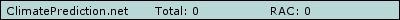 | |
| ID: 6308 | Rating: 0 | rate:
| |
|
Wormholio wrote: Are you also going to make the heading a link as I suggested? The reason being it's a fail-safe, not all screen readers follow CSS according to the spec; eg {display:none} will cause the element to not be read by the reader. Having each heading as a link will always give you a full text link to the article to prevent such issues if they occour. Headings as links should be standard, "more" links are an addition if you really want them. I don't have fangs installed. How do we test this to see that it actually works as it should?That depends what you mean. The most obvious is to install Fangs (it's the most accurate emulator of JAWS (being the most common/popular reader) I know of - real screen readers should be used with caution on a seperate PC considering they're so problematic and unstable, they've been known to even crash the OS - so should give you a good idea of the way JAWS would render a page. Other options would be disabling CSS in your browser (I assume you're using something modern and/or sophisticated which has such capabilities?) If you're after some kind of black and white "validator" (like for markup/CSS) then I'm afraid you'll be disapointed. Accessibility is a somewhat subjective thing, so there's no programatical way to check if a site is accessible or not - the only real way is by real testing, which brings us back to Fangs. ____________ | |
| ID: 6318 | Rating: 0 | rate:
| |
|
Pepo wrote:
Ah lol, good old (literally very old and rather lost) internet explorer. IE is rather broken on many fronts, especially with it's CSS implementation - basically you can't count on much besides the very basics with IE. But that's the essence of progressive enhancement (formerly graceful degradation) - more capable browsers get more nicities. If the author wishes they can attempt to workaround the wrongful behaviour, but tha's just extra work for a crappy browser to be honest (IE is still the most common because people keep making workarounds for IE, so users have no reason to change). An excellent site detailing the many different bugs in browsers, particularly IE, is Position Is Everything. Having the full link text isn't a problem though (they're not mising any content), what's more important is that the full link text is rendered in screen readers, otherwise it's rather pointless, and the span+CSS stuff is redundant. ____________ | |
| ID: 6319 | Rating: 0 | rate:
| |
|
Eric, considering the sheer number of issues and considerations involved in producing a quality website, perhaps it would be a good idea to revamp/overhaul the pirates site first, as an example to learn from if you will, the benefits could also be integrated into the boinc CVS for other project's to take advantage of. | |
| ID: 6320 | Rating: 0 | rate:
| |
|
Pepo wrote:
Ah, thanks for the report. I know IE7 support for CSS has improved, but it appears that it's still not as good as FF. Maybe there is some trick I can use to get it to work for both. Meanwhile, the text of link is not bad on IE7, just redundant. And hopefully more usable in a screen reader. ____________ -- Eric Myers "Education is not the filling of a pail, but the lighting of a fire." -- William Butler Yeats | |
| ID: 6324 | Rating: 0 | rate:
| |
|
Wormholio wrote: Granted it's improved a bit and they've fixed some of the mork major bugs, but they've introduced others too. IE has a long way to go before it starts to rival the mighty fox, or any other modern browser for that matter. Maybe there is some trick I can use to get it to work for both.I've been pondering on this and the issue of screen reader interpreting {display:none} literally (which they shouldn't, it specifies how to render it visually (display) the element, not how to render it audiably). Instead of {display:none} try something like {position:absolute; left:-3000px} (obviously if such declarations (like position:absolute) are specified elsewhere in your CSS you should modify the example code to fit into your existing CSS efficiently (eg don't redundantly specify properties). This should move the <span> out of the browser viewport (eg "off screen" and not visible), but still be rendered in an audio browser. Meanwhile, the text of link is not bad on IE7, just redundant. And hopefully more usable in a screen reader.Indeed, as mentioned previously ____________ | |
| ID: 6325 | Rating: 0 | rate:
| |
|
Lee Carre wrote:
Not quite what I meant. I guess I have to translate it into Pirate speak: Wormholio (translated to Pirate speak) wrote: Okay you lazy sods, I've set something up which needs to be tested, so which members of this scurvy crew are able and willing enough to show some initiative and try this thing out and see how it works (or doesn't)? That's what I meant to say. ____________ -- Eric Myers "Education is not the filling of a pail, but the lighting of a fire." -- William Butler Yeats | |
| ID: 6326 | Rating: 0 | rate:
| |
|
Wormholio wrote: Oh i see, whipping 'em into shape ay capin' ;) I thought you ment testing it from a screen reader point of view (again, perhaps installing Fangs would be a good idea ;) ). For visual/graphical browsers I can tell you now that all modern rendering engines should do things properly and remove the text as intended. I can also tell you that IE will be a nightmare, as always :) What's important is what screen readers/audio browsers output (according to Fangs the pirates web root (home page) renders thus) - notice that in it's current form (using {display:none} i assume) that the extra text is removed from JAWS too: Fangs wrote: Page has twelve headings and sixty-nine linksPirates at Home dash Internet ExplorerTable with one column and three rowsTable with four columns and two rowsLinkGraphicPirates at Home logoHeading level oneGraphicPirates at GraphicHome Powered byLinkGraphicBOINCTable with one column and one row Logged in as Lee CarreLinkGraphicLogoutTable endTable endTable endTable with six columns and one rowLink Main PageLink Help!Link StatusLink DiscussionLink GlossaryLink Your AccountTable endTable with one column and one row AAARGH! Welcome, mates, to the Pirates at Home project! Table endTable with one column and one row Pirates at Home is an ongoing test of Link BOINC, the Berkeley Open Infrastructure for Network Computing . Pirates at Home is currently being used to test BOINC's forum software for possible use by another project, Interactions in Understanding the Universe . At present Pirates at Home is not doing any real scientific computation, we are just having 'fun' with BOINC. You can Link read more about our current goals here . Table endTable with two columns and seven rowsTable with one column and three rowsHeading level three Status Pirates at Home is always under development, so please don't expect it to work all the time. In fact, right now we have very little work, just occasional tests. Heading level three News July sixteen two thousand seven fourteen colon thirty-five UTC E dash mail is working again Outbound e dash mail from the Pirates at Home server was backed up from eleven July left paren last Wedensday right paren until fifteen July left paren Sunday right paren , but should now be working normally. Link More information ... June eight two thousand seven thirteen colon forty-seven UTC Network outage Pirates at Home was unavailable last night for about six hours due to network problems. Link More information ... January seventeen two thousand seven thirteen colon forty-nine UTC A Pirates' Glossary Pirates at Home now introduces a new glossary, using the same software used to run the WikipediaLink More information ... January six two thousand seven thirteen colon forty-nine UTC Server crash The Pirates at Home server crashed around ten colon thirty PM EST on Jan five th, and was brought up just before nine AM the next day. The cause of the crash is unknown. December fifteen two thousand six seventeen colon twenty-two UTC Pirates at Home upgraded to BOINC five point seven point five The Pirates at Home server software, including web pages, has been updated to BOINC version five point seven point fiveLink More information ...Link News archive...LinkGraphic slash rss plus xml.gif Pirates at Home News via RSS Don't forget colon Link International Talk Like a Pirate Day is September nineteen th!Heading level three Powered by LinkGraphicBOINCTable endTable with one column and three rowsHeading level three Pirate of the dayLinkGraphicPirates at Home User of the Day colon totoshiLink totoshiLinkGraphic slash head underline twenty .png Hey folks, I'm twenty-eight years old and I live in Hildesheim, Germany. I'm interesting in DC 'cause I see a high potential in these projects. Whether it helps? I don't know, but I hope so. Table with one column and one row BOINC Online SchedulersLinkGraphic left bracket Status Display of BOINC projects right bracket Table endHeading level three Getting Help List of four itemsbulletLink Getting started, or getting HelpbulletLink Helpdesk colon Questions or ProblemsbulletLink BOINC FAQ Service bulletLink BOINC on dash line help left paren using Skype right paren List endHeading level three CommunityList of three itemsbulletLink Message Boards colon Crew Discussion bulletLink Participant ProfilesbulletLink TeamsList endHeading level three Returning ParticipantsList of five itemsbulletLink Your account dash view stats, modify preferences bulletLink Logout from your accountbulletLink Pirates at Home Certificate of ComputationbulletLink Update your BOINCbulletLink Project StatusList endHeading level three Project Totals and Leader BoardsList of five itemsbulletLink Top participantsbulletLink Top teamsbulletLink Top computersbulletLink stats in XML formbulletLink Other statisticsList endHeading level three More about Pirates at Home List of eight itemsbulletLink A Pirates' GlossarybulletLink Pirate ApplicationsbulletLink Sextant screensaver descriptionbulletLink Read the General Rules and PoliciesbulletLink Read the forum posting rulesbulletLink Pirates at Home team stats for Einstein at HomebulletLink Pirates at Home Mission one archivebulletLink Contact project administratorsList endHeading level three More about BOINC List of seven itemsbulletLink How BOINC worksbulletLink How BOINC gives creditbulletLink Other BOINC projectsbulletLink BOINC home pagebulletLink The Unofficial BOINC WikibulletLink Add dash ons left paren from SETI at home right paren bulletLink BOINC Developer's notesList endTable endTable endHeading level three Pirates at Home may some day be sponsored by colon Table with seven columns and two rowsLinkGraphicNSFLinkGraphic vertical bar APSLinkGraphic vertical bar CaltechLinkGraphic vertical bar LIGOLinkGraphic vertical bar World Year of Physics two thousand five LinkGraphic vertical bar GEOsix hundred LinkGraphic vertical bar Talk Like a Pirate Day National Science Foundation American Physical Society Laser Interferometer Gravitational Wave Observatory LIGO Scientific Collaboration World Year of Physics two thousand five GEO six hundred International Talk Like a Pirate Day Table endTable with six columns and one rowLink Main PageLink Help!Link StatusLink DiscussionLink GlossaryLink Your AccountTable endLink Return to Pirates at Home main page Copyright copyright two thousand seven Capt. Jack Sparrow · Contact the project administrators at pirates dash admin at spy dash hill.net Generated twenty Jul two thousand seven thirteen colon forty-four colon twenty-four UTC lets see how the other method (moving it out of the view port) fares a short term fix would be making each news title a sub-heading (of the news section) and wrapping the text inside the heading element in an anchor linking to the article - that would give you a full text link which is better than nothing plus if they look like links, then people will probably realise they're clickable, and you could do away with the "more" links anyway - but we'll see ____________ | |
| ID: 6327 | Rating: 0 | rate:
| |
|
The next thing I think should get focus is replacing all the layout tables with CSS positioning - which from the looks of the code is going to require a bit of a rewrite. | |
| ID: 6328 | Rating: 0 | rate:
| |
|
Lee Carre wrote: What's important is what screen readers/audio browsers output (according to Fangs the pirates web root (home page) renders thus) - notice that in it's current form (using {display:none} i assume) that the extra text is removed from JAWS too: Lazy sod here... The page does look bad in Fangs. Even reader friendly sites didn't look so good. So then tried thunder screen reader. Looks and navigates pages far better than Fangs would have me believe. thunder wrote:
Thunder seems to not be able to load some php pages. With ? in url maybe. Oh well. ____________ 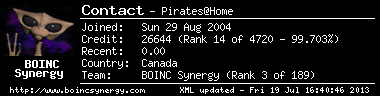 Click and enter your name for your BOINC Statistics | |
| ID: 6331 | Rating: 1 | rate:
| |
|
Contact wrote: It's never going to "look" as appealing as a visually/graphically rendered page - that's one of my points, visually impaired users are already at a disadvatage, so don't make it any harder for them. Contact wrote: So then tried thunder screen reader. Looks and navigates pages far better than Fangs would have me believe.I think you're missing the point. Visually imparied users aren't going to "see" anything (that's why they're using an audio browser/screen reader), what's important is how the page "sounds" to them, and if how it "sounds" is (easilly) comprehendable. What is the difference between the 2 implementations in how the read a page to a user? Obviouly it makes more sense to have it visually layed out like thunder does, but again, that's missing the point, it'll probably be read abouth the same as JAWS. Besides, JAWS is the most popular screen reader anyway - good luck trying to get everyone to change lol. Fangs is an emulator afterall, designed to replicate what would be "spoken" but as text to aid speedy testing/development by sighted developers. I have reservations about using an emulator which;
The reason being that because it looks easier to comprehend (elements are sectioned off etc.) it's misleading. Contact wrote: Thunder seems to not be able to load some php pages. With ? in url maybe. Oh well.because the query string (the stuff after the "?") is ment to be optional (most sites ignore this and abuse/require the query string). This basically comes down to poor URL structure. ____________ | |
| ID: 6357 | Rating: 1 | rate:
| |
|
Contact wrote: So then tried thunder screen reader. Looks and navigates pages far better than Fangs would have me believe. I like this better. It gives a number for each link, so that the listener can use that to pick the link of interest in the (still separate, I assume?) list of links. Putting each item on a separate line makes it easier for you or me to read, but presumably it doesn't change how it's read. Or if it does, it's only a slight pause to indicate a new item (A spoken comma, if you will. And hopefully the colon after the link number is not actually spoken.) It looks like it missed the 'alt' tags for the "Pirates" and "Home" images in script font in the masthead. Lee Carre wrote: Besides, JAWS is the most popular screen reader anyway - good luck trying to get everyone to change. If something works better than JAWS then people *will* change. If there is more support for a way that works for both sighted and unsighted users then that method will get more use and be more common. Lee Carre wrote: Fangs is an emulator after all, designed to replicate what would be "spoken" but as text to aid speedy testing/development by sighted developers. I have reservations about using an emulator which; I agree with point 1, but I disagree with point 2. The way thunder shows each item on a separate line helps the sighted developer, but should not change at all how it is spoken. Helping the developer see how it will be presented helps with debugging and with getting a better feel for the presentation. It's then a less separate, foreign thing. That, in turn, would make it easier for developers and site designers to take the spoken interface more seriously. My main point is that we should try to find the common ground where the same page can be presented visually or spoken. Making the spoken version easier to understand would help site developers take spoken presentation into consideration. Contact wrote: Thunder seems to not be able to load some php pages. With ? in url maybe. Oh well. Lee Carre wrote: because the query string (the stuff after the "?") is meant to be optional (most sites ignore this and abuse/require the query string). This basically comes down to poor URL structure. It's not poor URL structure at all. It is a standard method of passing parameters to specify how the pages are to be rendered (called the GET method). Some sites may use them poorly, but BOINC does a fair job of using them correctly. So I'd call that a bug in Thunder. Do they have a bugzilla where it can be noted (and then fixed)? (There are ways this can be abused, and I have had to write code which looks at the query string carefully to prevent such abuse, but that's a separate issue.) ____________ -- Eric Myers "Education is not the filling of a pail, but the lighting of a fire." -- William Butler Yeats | |
| ID: 6358 | Rating: 0 | rate:
| |
|
Lee Carre wrote: Suggestion for this forum: in each post there's a "reply to THIS post" link Looking back over the thread I found this suggestion and so I've given it a try, though I just used a single "strong" tag to put emphasis on the "this". The reason for the capitalization was to emphasize the distinction between the two links. One lets you post a general reply to the thread, while the other lets you post a reply to a particular posting (and puts that posting in your reply, ready for quoting). In the standard BOINC layout the "general" reply link is only at the top and bottom of the page. We put the two together under each posting to make it easier to reply, but some felt we then had to make a clearer distinction between the two. So "this" is now in bold but not capitals. Will a screen reader treat something between <strong> tags differently? ____________ -- Eric Myers "Education is not the filling of a pail, but the lighting of a fire." -- William Butler Yeats | |
| ID: 6359 | Rating: 0 | rate:
| |
|
This thread has gone off on a new direction which I find very interesting and useful, but I think it's appropriate to move it to a new thread, which you will find here. | |
| ID: 6361 | Rating: 0 | rate:
| |
Message boards : Help! : Making a good first impression
| Home | Help | Status | Forums | Glossary | Account
|